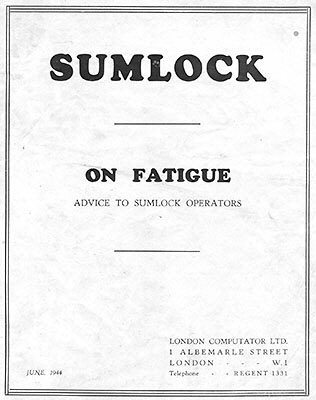Operating a "Comptometer"
Instructions for basic arithmetic operations with a "Comptometer" type calculator
These instructions for performing the basic 4-functions on a decimal "Comptometer" type calculator are taken from the operating instructions of the "Sumlock" machine manufactured by the Bell Punch Company, though they can be applied to Comptometer machines in general. The instructions for addition and multiplication can also be applied to the "Plus" machines, but these machines are simpler and do not have the small numbers on the keys or the "subtraction buttons" and are so not really suitable for subtraction and division.
A typical "Comptometer" calculator keyboard:
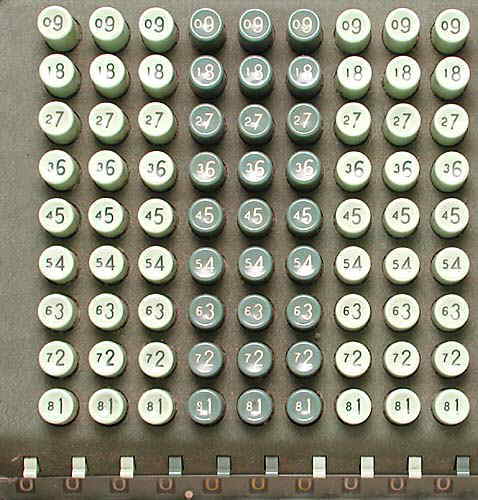
Note that each key of this "full-keyboard" machine has two numbers. The larger-sized number is used for addition and multiplication, whereas the smaller-sized number (which is the "nines complement") is used in subtraction and division.
The little buttons at the bottom of each column of keys are the "subtraction buttons".
The Bell Punch Company specialised in simpler machines with "abbreviated keyboards", as illustrated below. These only have keys up to 5 in any column, do not have the small numbers on the keys or the subtraction buttons, and were designed mainly for addition, as described below.
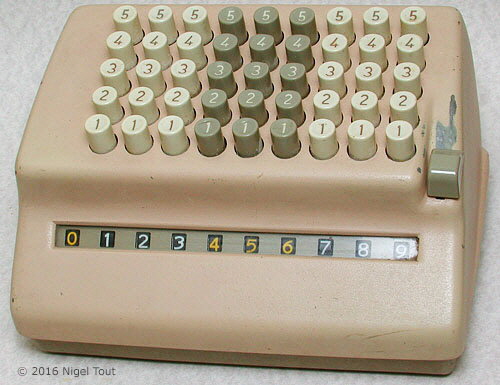
"Comptometer" operators were taught to use their machine in the same way that typewriters and computer keyboards can be operated using the "touch typing" technique. Here you do not look at the keys but move the fingers to the correct keys using touch.
An important feature of "Comptometers", which is widely used in these instructions, is that keys in different columns can be pressed simultaneously. So to enter 123 the fingers of one hand are placed on the 1, 2, and 3 keys of adjacent columns and then all fingers are pressed at the same time.
Addition
"It is important that the operator does not look at the keyboard when adding. Keys Nos. 1 to 5 only are used in addition. This enables greater speed as it is quicker to strike two keys with the hand practically stationary than to move the hand to a distant key.
The odd numbered kays 1, 3 and 5 are hollowed while those of the even numbers 2 and 4 are flat. This enables the operator to obtain a greater speed by the "touch" method.
The machine is operated by pressing one key at a time. Should two keys in the one column be accidentally pressed the lower key only will register.
As mentioned previously keys numbered 1 to 5 only keys are used.
- The number 6 is registered by pressing 3 twice.
- The number 7 is registered by pressing 4 and then 3.
- The number 8 is registered by pressing 4 twice.
- The number 9 is registered by pressing 5 and then 4.
- Ten pence is registered by pressing 5 twice.
- Elevenpence is registered by pressing 4 twice and then 3.
The answer is shown in the glass panel at the foot of the machine. To clear the figures pull the Clearance Lever forward and release."
Multiplication
"Large figures on the keys are used for multiplication and the full complement of keys 1 to 9 in each column are used.
The operator must remember to press the keys simultaneously with a firm stroke and even action.
a) Multiplication of whole numbers.
When multiplying whole numbers move from right to left of machine in the same manner as is done on paper.
Example:
To multiply 56 by 87 = 4872
Place fingers on 87 and depress six times for units in 56 then move both fingers one place to left and depress five times in this position. This is the tens position. For hundreds, thousands, etc., move one place further left respectively.
b) Multiplication of decimals.
When multiplying decimals move from left to right of machine, also working from left to right of the figures being multiplied.
Example:
46.37 x 21.43
Count the whole numbers on both sides of the multiplication sign and in this example place the decimal pointer after the 4th dial from the left as there are 4 whole numbers in the example. Hold 46.37 in its correct position, the 4 in the first column, 6 in the second column, 3 in the third column, and 7 in the fourth column. Press in twice. Move one place to right and press once. Move one place further right and press four times. Move one place again and press three times.
Answer = 993.7091"
Subtraction
"RULE. USE SMALL NUMBERS ON THE KEYBOARD LESS 1, i.e. when subtracting 73, depress small 7 (in the tens column) and the small 2 (in the units column).
Always depress one key at a time, starting with the left hand figure of the amount to be subtracted. When "0" occurs between other figures as in 2023 always depress the small "0" in the column in which the 0 appears.
When "9"s occur with other figures as in 993, do not depress any keys in those particular columns as there are no small "9"s on the machine. They are of no value. When subtracting say 4200 in making this one less, 4199 the only keys to depress are the 4 (in the thousands column) and the 1 (in the hundreds).
SUBTRACTION BUTTONS. The row of buttons ranged below the keys and above the answer dials are the Subtraction Buttons.
Example 1. 2749 - 1426
Add 2749 into machine on the right hand side. Press in the "Subtraction Button" immediately to the left of first figure in the machine (which in this case is 2) until completion of subtraction.
Then
depress: small 1 in the thousands column, small 4 in the hundreds column, small 2 in the tens column, and small 5 (6 less 1) in the units column.
Answer = 1323.
When the first figure to be subtracted is greater in value than the corresponding figure from which the subtraction is to be made, it is necessary to "Borrow" from the next column and we hold the subtraction button before this column and depress the small "0" in the column from which the "BORROWING" has taken place.
Example 2. 57486 - 821
With this example it will be seen at a glance that 8 hundreds cannot be subtracted from 4 hundreds so we must "BORROW" from the thousands column. Hold the subtraction button immediately to the left of the 7 in
the thousand column when the 57486 has been added into the machine.
Then depress: small "0" in the thousands column, small "8" in the hundreds column, small "2" in the tens column, and small
"0" (1 less 1) in the units column.
Answer = 56665."
Division
"The small figures on the keys are used for division and like subtraction one is deducted from the last figure of value.
e.g. to divide by 76 hold small 7 and small 5.
There are three rules to be carried out in division:
- Catch up with "Index" Figure,
- Reduce remainder,
- Move over.
The Index figure is the figure in the dial immediately to the left of the figure or figures the operator is holding.
The remainder is always the amount in the dials immediately underneath the columns where the divisor is being held.
The operator must always mark off first. Place the decimal pointer in its correct place, moving one place to the left for each whole number
Example: 49248 / 76
Place 49248 in the left hand side of the machine, and place decimal pointer after the 8. Move the decimal pointer one place to left for each whole number in the divisor the dial will now read 492.48. Hold 76 in small figures with last figure one less, now holding 75 immediately over the first two figures in the machine.
Now 76 will not divide into 49, therefore move fingers one place to the right. The fingers will now be over the 92. The operator now catches up with the index figure, which is 4.
If the index figure changes during operation, continue to press the keys the amount of times the Index figure shows. As the index figure is 4 press the keys 4 times. It is now noticed that the index figure has changed to five so press once more, it has now changed to 6, so press again. The index figure is now 6, and having pressed 76 in six times, carry on to next step. 36 is less than 76 so move over. The fingers will now be over 64. The index figure is now three, so press 3 tines. It has now changed to 4, so press the keys again. We have now caught up to the index figure. As 60 is less than 76 move one place to right. The fingers are now over 08. The index figure is 6, so press the keys 6 times. It has now moved to 7 so press once more. The remainder is 76 so reduce by pressing the keys once.
Answer = 648
Always check division by multiplication i.e. Divisor X quotient = Dividend.
When the divisor does not go into the dividend the exact number of times, it will be necessary to divide right across the keyboard."
For comprehensive instructions on using decimal Comptometers see the book "How to use the Calculator and the Comptometer" by James R. Meehan, 1952. This is available to download at https://archive.org/details/comphowtouse.
How to Prevent Fatigue
A brief instruction manual was issued on how to sit and position the hands to minimise fatigue when operating a Sumlock machine. Click on the image to view the pdf scan.
Comptometer vs Electronic Calculator
Comptometers were actually very fast in operation when adding up lists, such as required in accounting. Operators were specially trained to enter each complete number by pressing multiple keys in
different columns in one go using separate fingers. In other words the digits were entered in parallel, the mechanism being able to cope with this.
In contrast a modern electronic calculator only has 10 digit keys so the
digits of each number have to be entered one at a time, serially, which is slower.

Photograph from a booklet from London Computator Ltd (subsidiary of the Bell Punch Company) showing a young pupil being taught to operate a machine at a Sumlock school. Notice the use of fingers of both hands to press simultaneously all of the keys of a number, as was taught.
The journal Management in Action explained the speed advantage of the Comptometer over the 10-key electronic calculator when adding lists[1]:
"An electronic calculator is
not a substitute for an adding machine, and particularly it is not
a substitute for the key-driven machines of the Comptometer, Duplex, or Plus-adder types when they are used in an adding role.
The nub of this problem is the entry, or keying-in, time. On the abbreviated keyboard of the electronic calculator, each digit has to be entered successively, including significant 0s, to follow each other, after which a function key (+, - or =) must be pressed to activate the machine to carry out the calculation. Take, for example, the figure 39407.05. This takes nine depressions on an electronic calculator, including the decimal point and the function key.
On the key-driven (or key-actuated) adding machine [i.e. Comptometer-type machine],
each digit is entered in its appropriate column and is added at the moment of entry. Significant 0s are not
entered. Thus, for example, 39407.05 requires only five key depressions, which can be made simultaneously by a skilled operator. Thus a Comptometer operator enters the whole number in one simultaneous depression.
It follows, therefore, that in any office procedure which is
mainly adding, an abbreviated keyboard [10-key] calculator is not the best replacement machine for the key-driven mechanical machine. In fact, as yet, there are no more effective machines in the adding role than the familiar Comptometers, Duplexes, and Plus-adders, though the full keyboard Anitas (and the latest Brothers to a lesser degree) have gone some way to solving this problem. The electronic printing calculators can double as high-speed add-listers, but as such, on average, they are no faster than good electro-mechanical add-listers.
The key-driven machine remains the fastest
adding
machine, but the electronic calculator will do at least half as much again of multiplication and division, often more, and requires a much lower degree of training of operators. It follows, therefore, that in any office where the mainly
adding functions can be separated from the mainly calculating
(ie, multiplication and division) functions, then this should be done, with the 'Comps' and highly trained operators carrying out the adding, and the newer, younger, and less highly trained girls operating the electronic calculators to carry out the multiplication and division. A side product of such a policy is to minimise the re-training of Comptometer operators, with normal wastage taking care of staff replacements."
Comptometers, were in fact, widely used into the late 1970s and were ousted by advances in the use of computers for accounting rather than the development of electronic calculators. People trained in the proper and swift use of Comptometers often kept using them for many more years since for adding up lists they were quicker than a standard ten-key electronic calculator.
Reference:
The Bell Punch Company & the Development of the Anita Calculator
< Previous page Next page >
Text & photographs copyright © 2002 - 2023 Nigel Tout, except where noted otherwise.